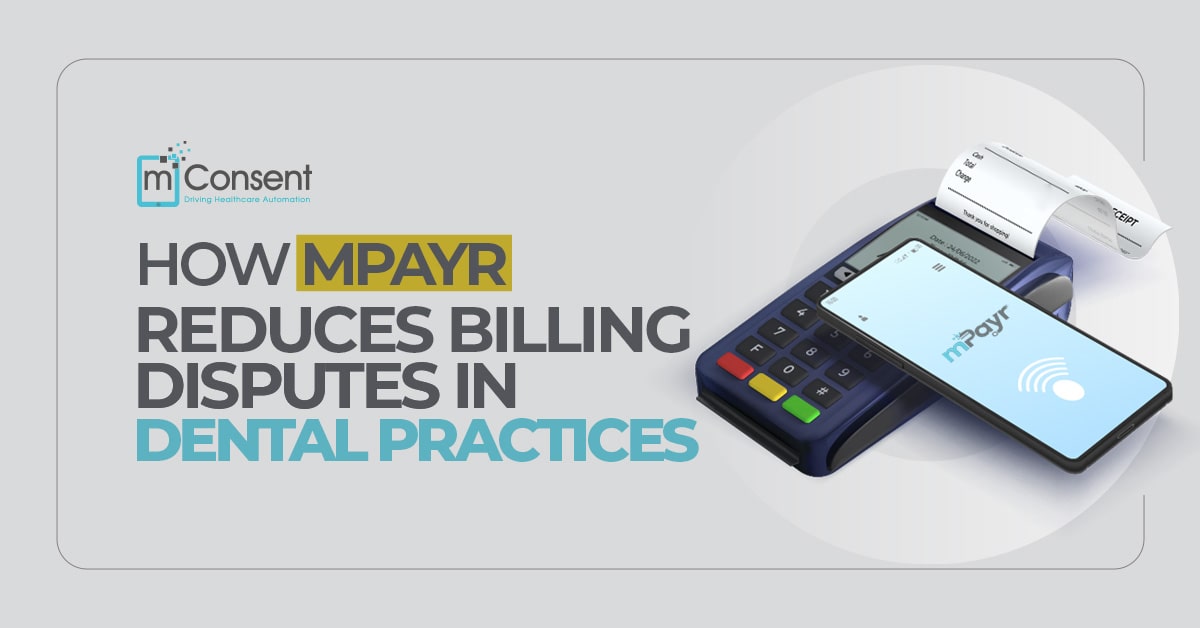The administration of dental offices mostly depends on reminders of appointments. Helping patients recall their planned visits helps to decrease no-shows, maximize efficiency, and raise general patient happiness.
These reminders have changed significantly over time, from the days of depending on handmade phone calls to the advanced automated systems that are now accessible. This change is about improving communication, increasing operational efficiency, and—at last—offering a better patient experience as much as convenience.
In this study, we will investigate the development of dental appointment reminders from the era of human phone calls to the contemporary automated solutions provided by systems like mConsent.
The Era of Manual Phone Call Reminders
Dental offices have used manual phone calls for decades to remind patients of their visits. This approach had several difficulties, even if it fulfilled a need. The most important problem was the time and work needed to personally reach every patient.
Often leaving messages on voicemail or answering machines, dental office staff would have to make phone calls during business hours. Patients missing crucial reminders or neglecting to confirm their appointments could confuse and lost chances.
Human error proved to be another main obstacle with phone call reminders. Given so many appointments to monitor, mistakes were simple.
A staff member could overlook calling a patient, misjudge their time, or perhaps mix one patient with another. These errors could cause annoyed patients, lost time, and missed practice income.
Patients also found the timing of phone calls to be sometimes problematic. Patients most certainly could not answer a reminder call placed during business hours.
Should they get the message later, they run the danger of forgetting or not having time to phone back and validate. This makes it challenging for dental offices to rely on phone calls.
Transition to Digital Communication
As technology evolved, so did the ways in which dental offices communicated with patients. The introduction of emails and text messages as reminders marked the beginning of the digital revolution in dental practice management.
These tools provided a more convenient way to reach patients, as they didn't rely on patients answering their phones at specific times.
Email reminders, for example, could be sent at any time of day, and patients could easily check their inboxes at their convenience. They could even be sent with detailed information about the upcoming appointment, including date, time, location, and instructions, which minimized confusion.
Similarly, text messages provided a quick and efficient way to notify patients. With more and more people carrying cell phones, text messages became a reliable and immediate way to communicate with patients about appointments.
The advantages of digital communication were clear: it was faster, more reliable, and less time-consuming. It also had the potential to reach a wider audience, as many patients preferred receiving reminders digitally rather than through phone calls.
Digital reminders could be sent to many patients simultaneously, reducing the time and effort required by staff to contact each patient individually.
However, while digital reminders were an improvement over phone calls, they still required manual input and oversight. A staff member had to schedule the reminders, send them out, and ensure they were received.
While these methods were more efficient than traditional phone calls, they were not yet fully automated, which meant there was still room for improvement.
Emergence of Automated Reminder Systems
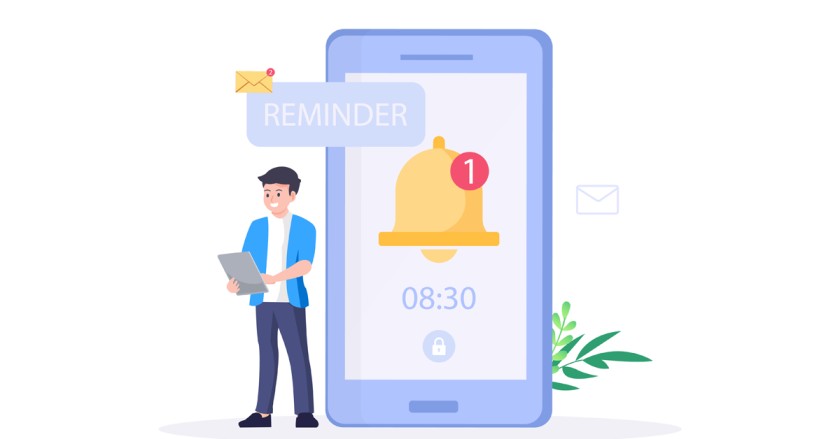
With the continued advancement of technology, automated appointment reminder systems were developed to help streamline the process further. These systems integrate with dental practice management software, allowing fully automated appointment reminders via text, email, or even phone calls.
mConsent, for example, offers a complete automated solution for appointment reminders that significantly reduces the burden on dental staff.
Automated reminder systems work by syncing with your practice's scheduling software, allowing them to automatically generate and send reminders based on the appointments already in the system.
These systems can be set up to send reminders at optimal intervals—such as one week before the appointment and a final reminder the day before the visit. This ensures that patients receive timely reminders without requiring any manual intervention.
Moreover, automated systems can be customized to suit the specific needs of the practice and the patient. Practices can choose the channels through which reminders are sent (email, SMS, phone call) and personalize the message to include important details like the patient's name, appointment time, and additional instructions.
This customization helps to improve patient engagement, as they receive reminders that are relevant and tailored to them.
Advantages of Automation in Appointment Reminders
Adopting automated reminder systems brings numerous advantages to dental practices, both operationally and in the patient experience.
- Efficiency: Automated systems drastically reduce the time and effort spent on appointment reminders. Once set up, the system runs independently, sending reminders automatically without any manual intervention. This saves staff members time and ensures that reminders are consistently sent without errors or delays.
- Patient Engagement:Automated systems help keep patients engaged and informed about their appointments by sending regular, timely reminders. This increases the likelihood that patients will remember and attend their appointments, leading to higher levels of patient satisfaction and improved patient retention.
- Reduced No-Shows: One of the most significant benefits of automated appointment reminders is the reduction in no-shows. According to various studies, patients who receive reminders are far less likely to miss their appointments. Timely reminders help patients stay on top of their schedules and ensure they don't forget about their dental visits. This, in turn, reduces cancellations and boosts revenue for dental practices.
- Customization and Flexibility: Automated systems can be tailored to meet a practice's specific needs. For example, mConsent allows practices to customize their messages, set up multi-channel reminders, and adjust the timing of reminders based on patient preferences. This flexibility ensures that practices can optimize their reminder systems for maximum effectiveness.
Implementing Automated Reminders with mConsent
mConsent's automated appointment reminder system is designed to integrate smoothly with your existing practice management software, allowing you to streamline the process without changing your entire workflow.
The platform's intuitive design ensures that reminders can be set up quickly and easily while the system takes care of the rest.
The features of mConsent's system include:
- Multi-channel Communication: Send reminders through email, SMS, or phone calls based on patient preferences.
- Personalization: Customize reminder messages to include patient names, appointment details, and other relevant information.
- Automated Scheduling: Set up reminders to be sent at specific intervals before the appointment, such as one week and one day prior.
- Integration: mConsent integrates with your practice management software, making it easy to sync appointment data and send reminders automatically.
By implementing mConsent's automated reminder system, dental practices can enhance operational efficiency, improve patient satisfaction, and reduce no-shows—resulting in a more profitable and streamlined practice.
Best Practices for Utilizing Automated Reminder Systems
To ensure your automated reminder system is as effective as possible, following best practices is essential. These include:
- Personalization: Personalize the reminders by including the patient's name and appointment specifics. A personalized message makes the reminder feel more engaging and less like a generic notification.
- Timing: The timing of reminders is crucial. Reminders should be sent at optimal intervals—typically one week before the appointment and again one day before. This provides patients with enough time to prepare while ensuring the reminder is fresh in their minds.
- Compliance: It's important to ensure all communications comply with HIPAA regulations and relevant privacy laws. mConsent's automated reminder system is designed with compliance in mind, ensuring that patient information remains secure.
Future Trends in Appointment Reminders
As technology advances, we can expect even more sophisticated features to be added to appointment reminder systems. One trend that is already beginning to emerge is the use of AI to drive appointment reminders.
AI-driven systems could predict patient behavior, such as when they are most likely to confirm or cancel an appointment, and adjust reminder schedules accordingly. This level of predictive scheduling could lead to even more personalized and efficient communication.
Additionally, integrating reminder systems with patient portals and mobile apps could enhance the patient experience. Patients could receive reminders directly through their preferred communication channel, update their preferences in real-time, and even confirm appointments with a single click.
Conclusion
The evolution of appointment reminders in dental practices—from manual phone calls to automated digital systems—has significantly improved how practices communicate with patients. Automated systems like those offered by mConsent save time, reduce errors, improve patient engagement, and reduce no-shows.
By adopting automated reminder solutions, dental practices can boost operational efficiency, enhance patient satisfaction, and ultimately create a smoother, more productive practice.
FAQ
1. How did dental practices traditionally handle appointment reminders before automation?
Traditionally, dental staff, primarily front desk personnel, would manually call each patient a day or two before their scheduled appointment to confirm. This was time-consuming and prone to human error.
2. What were the limitations and challenges of manual phone call reminders?
Manual calls were inefficient, required significant staff time, were difficult to track, often resulted in unanswered calls, and were limited to business hours. They also lacked personalization and confirmation tracking.
3. When did the shift towards automated appointment reminders begin in dentistry?
The shift began with the rise of practice management software in the late 20th and early 21st centuries, which started incorporating basic automated email reminders. SMS reminders followed as mobile phone usage increased.
4. What were the initial forms of automated appointment reminders in dental practices?
Early automated reminders primarily consisted of basic email notifications sent a few days before the appointment. These were an improvement but lacked the immediacy and higher open rates of SMS.
"

![HIPAA Release Form – All you Need to Know [Instant Download]](https://mconsent.net/wp-content/uploads/2021/09/HIPAA-Release-Form-All-you-Need-to-Know-Free-Release-Form.jpg)